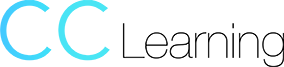VMware vSphere: Troubleshooting [V7]
This five-day, hands-on training course provides you with the advanced knowledge, skills, and abilities to achieve competence in troubleshooting the VMware vSphere® 7.x environment. This workshop increases your skill and competence in using the command-line interface, VMware vSphere® Client™, log files, and other tools to analyze and solve problems.
Duration
5 Days
Prerequisites
This course requires completion of one of the following prerequisites:
- VMware vSphere: Fast Track [V6.x] or [V7]
- VMware vSphere: Install, Configure, Manage [V6.x] or [V7]
- VMware vSphere: Optimize and Scale [V6.x] or [V7]
- Equivalent knowledge and administration experience with ESXi and vCenter Server
Experience in working with a command-line interface is highly recommended.
Course Outline
- Course Introduction
- Introduction to Troubleshooting
- Troubleshooting Tools
- Troubleshooting Virtual Networking
- Troubleshooting Storage
- Troubleshooting vSphere Clusters
- Troubleshooting Virtual Machines
- Troubleshooting vCenter Server and ESXi
Intended Audience
- System administrators
- System integrators