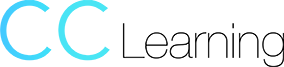Symantec Endpoint Encryption 11.2: Install, Configure, and Deploy
The Symantec Endpoint Encryption 11.2: Install, Configure, and Deploy course is designed for the network, IT security, systems administration, and support professional tasked with maintaining and troubleshooting a Symantec Endpoint Encryption (SEE) environment. This class covers how to install and use Symantec Endpoint Encryption Management Console, installing and configuring the drive encryption client and removable media encryption client, using the CD/DVD burning utility, and integrating with Symantec Data Loss Prevention and Symantec Encryption Management Server, ongoing maintenance and troubleshooting from an administrative perspective, including installation, configuration, reporting, logging, and product maintenance.
Duration
2 Days
Prerequisites
This course assumes that students have a working knowledge of advanced computer terminology, including TCP/IP networking and Internet terms, administrator-level knowledge of Microsoft Windows operating systems and IIS, as well as knowledge required to configure SQL.
Course Outline
- Module 1: Introduction
- Module 2: Symantec Endpoint Encryption Management Server Pre-requisites
- Module 3: Symantec Endpoint Encryption Management Server Installation
- Module 4: Post-installation Configuration
- Module 5: Management Console
- Module 6: Server Roles
- Module 7: Configuring Policies
- Module 8: Drive Encryption
- Module 9: Drive Encryption Recovery
- Module 10: Removable Media Encryption
- Module 11: Client Management
- Module 12: Reporting
- Module 13: Special Installations
Who Should Attend
The Symantec Endpoint Encryption 11.2: Install, Configure, and Deploy course is for customers, support engineers, consultants, and partners who need to maintain and troubleshoot Symantec Endpoint Encryption.