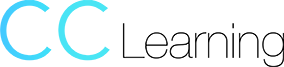Configuring BIG-IP on VIPRION
Duration
1 Day
Course Content
This course provides network professionals with a functional understanding of the BIG-IP VIPRION platform. It includes an overview of the chassis, hardware options, Clustered Multiprocessing (CMP) and virtual CMP (vCMP) deployment options. The course includes lectures, demonstrations, hands-on labs, and discussions.
Prerequisites
Students must complete one of the following F5 prerequisites before attending this course:
- Administering BIG-IP instructor-led course
- F5 Certified BIG-IP Administrator
The following free web-based courses, although optional, will be very helpful for any student with limited BIG-IP administration and configuration experience.
- Getting Started with BIG-IP web-based training
- Getting Started with BIG-IP Local Traffic Manager (LTM) web-based training
- Getting Started with VIPRION web-based training
The following general network technology knowledge and experience are recommended before attending any F5 Global Training Services instructor-led course:
- OSI model encapsulation
- Routing and switching
- Ethernet and ARP
- TCP/IP concepts
- IP addressing and subnetting
- NAT and private IP addressing
- Default gateway
- Network firewalls
- LAN vs. WAN
Course Outline
Chapter 1: Introducing the VIPRION System Architecture
- Introducing the VIPRION System
- VIPRION 2000 Series Chassis
- VIPRION 4000 Series Chassis
- Primary and Secondary Blades
- VIPRION Cables and Transceivers
- Other Components
Chapter 2: Setting Up a BIG-IP VIPRION System
- Initial BIG-IP Setup Utility Steps
- Creating an Archive of the BIG-IP System
- BIG-IP vCMP-Enabled Appliance Setup Labs
Chapter 3: Load Balancing Traffic with CMP
- What is CMP?
- Understanding the Disaggregator (DAG)
- Differentiating between CMP-enabled and CMP-disabled
- Understanding the Relationship Between CMP and Persistence Records and iRules Variables
- VIPRION Features and Technologies
Chapter 4: Running BIG-IP with vCMP
- What is vCMP?
- vCMP Licensing and Provisioning
- F5 Virtualization
- vCMP Host and vCMP Guests
- Physical and Logical Cores
- Virtual Disks
- Flexible Resource Allocation
Chapter 5: Configuring a High Availability Deployment in a VIPRION System
- Introducing Device Service Clustering (DSC)
- Introducing Network Failover Communication
- Preparing to Deploy a DSC Configuration
- Configuring DSC Communication
- Establishing Device Trust
- Establishing a Sync-Failover Device Group
- Synchronizing Configuration Data
- Exploring Traffic Groups
- Understanding Failover Managers and Triggers
- Understanding HA Group Monitors
- Cluster High Availability without vCMP
Chapter 6: Managing Blades and Performing Hardware Maintenance
- Recommended VIPRION Practices
- Full Cluster Start-Up
- Adding a New Blade
- VIPRION Troubleshooting Commands
- Troubleshooting Tools
- Contact F5 Technical Support
- End User Diagnostics (EUD)
Chapter 1: Introducing the VIPRION System Architecture
- Introducing the VIPRION System
- VIPRION 2000 Series Chassis
- VIPRION 4000 Series Chassis
- Primary and Secondary Blades
- VIPRION Cables and Transceivers
- Other Components
Chapter 2: Setting Up a BIG-IP VIPRION System
- Initial BIG-IP Setup Utility Steps
- Creating an Archive of the BIG-IP System
- BIG-IP vCMP-Enabled Appliance Setup Labs
Chapter 3: Load Balancing Traffic with CMP
- What is CMP?
- Understanding the Disaggregator (DAG)
- Differentiating between CMP-enabled and CMP-disabled
- Understanding the Relationship Between CMP and Persistence Records and iRules Variables
- VIPRION Features and Technologies
Chapter 4: Running BIG-IP with vCMP
- What is vCMP?
- vCMP Licensing and Provisioning
- F5 Virtualization
- vCMP Host and vCMP Guests
- Physical and Logical Cores
- Virtual Disks
- Flexible Resource Allocation
Chapter 5: Configuring a High Availability Deployment in a VIPRION System
- Introducing Device Service Clustering (DSC)
- Introducing Network Failover Communication
- Preparing to Deploy a DSC Configuration
- Configuring DSC Communication
- Establishing Device Trust
- Establishing a Sync-Failover Device Group
- Synchronizing Configuration Data
- Exploring Traffic Groups
- Understanding Failover Managers and Triggers
- Understanding HA Group Monitors
- Cluster High Availability without vCMP
Chapter 6: Managing Blades and Performing Hardware Maintenance
- Recommended VIPRION Practices
- Full Cluster Start-Up
- Adding a New Blade
- VIPRION Troubleshooting Commands
- Troubleshooting Tools
- Contact F5 Technical Support
- End User Diagnostics (EUD)
Audience
This course is intended for system and network administrators responsible for installation, setup, configuration, and administration of the BIG-IP VIPRION system. You will benefit from first attending the Configuring BIG-IP LTM instructor-led training and having several months or more experience configuring BIG-IP LTM before attending this course.