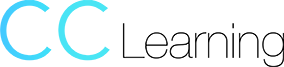Configuring BIG-IP LTM: Local Traffic Manager
Duration
3 Days
Course Content
This course gives network professionals a functional understanding of BIG-IP Local Traffic Manager, introducing students to both commonly used and advanced BIG-IP LTM features and functionality. Incorporating lecture, extensive hands-on labs, and classroom discussion, the course helps students build the well-rounded skill set needed to manage BIG-IP LTM systems as part of a flexible and high performance application delivery network.
Prerequisites
Students are required to complete one of the following F5 prerequisites before attending this course:
- Administering BIG-IP instructor-led course
- F5 Certified BIG-IP Administrator
The following free web-based courses, although optional, will be very helpful for any student with limited BIG-IP administration and configuration experience.
- Getting Started with BIG-IP web-based training
- Getting Started with BIG-IP Local Traffic Manager (LTM) web-based training
The following general network technology knowledge and experience are recommended before attending any F5 Global Training Services instructor-led course:
- OSI model encapsulation
- Routing and switching
- Ethernet and ARP
- TCP/IP concepts
- IP addressing and subnetting
- NAT and private IP addressing
- Default gateway
- Network firewalls
- LAN vs. WAN
The following course-specific knowledge and experience is suggested before attending this course:
- Web application delivery
- HTTP, HTTPS, FTP and SSH protocols
- TLS/SSL
Course Outline
Chapter 1: Setting Up the BIG-IP System
- Introducing the BIG-IP System
- Initially Setting Up the BIG-IP System
- Archiving the BIG-IP Configuration
- Leveraging F5 Support Resources and Tools
Chapter 2: Reviewing Local Traffic Configuration
- Reviewing Nodes, Pools, and Virtual Servers
- Reviewing Address Translation
- Reviewing Routing Assumptions
- Reviewing Application Health Monitoring
- Reviewing Traffic Behavior Modification with Profiles
- Reviewing the TMOS Shell (TMSH)
- Reviewing Managing BIG-IP Configuration Data
Chapter 3: Load Balancing Traffic with LTM
- Exploring Load Balancing Options
- Using Priority Group Activation and Fallback Host
- Comparing Member and Node Load Balancing
Chapter 4: Modifying Traffic Behavior with Persistence
- Reviewing Persistence
- Introducing Cookie Persistence
- Introducing SSL Persistence
- Introducing SIP Persistence
- Introducing Universal Persistence
- Introducing Destination Address Affinity Persistence
- Using Match Across Options for Persistence
Chapter 5: Monitoring Application Health
- Differentiating Monitor Types
- Customizing the HTTP Monitor
- Monitoring an Alias Address and Port
- Monitoring a Path vs. Monitoring a Device
- Managing Multiple Monitors
- Using Application Check Monitors
- Using Manual Resume and Advanced Monitor Timer Settings
Chapter 6: Processing Traffic with Virtual Servers
- Understanding the Need for Other Virtual Server Types
- Forwarding Traffic with a Virtual Server
- Understanding Virtual Server Order of Precedence
- Path Load Balancing
Chapter 7: Processing Traffic with SNATs
- Overview of SNATs
- Using SNAT Pools
- SNATs as Listeners
- SNAT Specificity
- VIP Bounceback
- Additional SNAT Options
- Network Packet Processing Review
Chapter 8: Modifying Traffic Behavior with Profiles
- Profiles Overview
- TCP Express Optimization
- TCP Profiles Overview
- HTTP Profile Options
- OneConnect
- Offloading HTTP Compression to BIG-IP
- HTTP Caching
- Stream Profiles
- F5 Acceleration Technologies
Chapter 9: Selected Topics
- VLAN, VLAN Tagging, and Trunking
- Restricting Network Access
- SNMP Features
- Segmenting Network Traffic with Route Domains
Chapter 10: Deploying Application Services with iApps
- Simplifying Application Deployment with iApps
- Using iApps Templates
- Deploying an Application Service
- Leveraging the iApps Ecosystem on DevCentral
Chapter 11: Customizing Application Delivery with iRules and Local Traffic Policies
- Getting Started with iRules
- Triggering an iRule
- Introducing iRule Constructs
- Leveraging the DevCentral Ecosystem
- Deploying and Testing iRules
- Getting Started with Local Traffic Policies
- What Can You Do with a Local Traffic Policy?
- How Does a Local Traffic Policy Work?
- Understanding Local Traffic Policy Workflow
- Introducing the Elements of a Local Traffic Policy
- Specifying the Matching Strategy
- What Are Rules?
- Understanding Requires and Controls
- Configuring and Managing Policy Rules
- Configuring a New Rule
- Including Tcl in Certain Rule Settings
Chapter 12: Securing Application Delivery with LTM
- Understanding Today’s Threat Landscape
- Integrating LTM Into Your Security Strategy
- Defending Your Environment Against SYN Flood Attacks
- Defending Your Environment Against Other Volumetric Attacks
- Addressing Application Vulnerabilities with iRules and Local Traffic Policies
Chapter 13: Final Lab Project
- About the Final Lab Project
- Possible Solution to Lab 13.1
v14 COURSE OUTLINE
Chapter 1: Setting Up the BIG-IP System
- Introducing the BIG-IP System
- Initially Setting Up the BIG-IP System
- Archiving the BIG-IP Configuration
- Leveraging F5 Support Resources and Tools
Chapter 2: Reviewing Local Traffic Configuration
- Reviewing Nodes, Pools, and Virtual Servers
- Reviewing Address Translation
- Reviewing Routing Assumptions
- Reviewing Application Health Monitoring
- Reviewing Traffic Behavior Modification with Profiles
- Reviewing the TMOS Shell (TMSH)
- Reviewing Managing BIG-IP Configuration Data
Chapter 3: Load Balancing Traffic with LTM
- Exploring Load Balancing Options
- Using Priority Group Activation and Fallback Host
- Comparing Member and Node Load Balancing
Chapter 4: Modifying Traffic Behavior with Persistence
- Reviewing Persistence
- Introducing Cookie Persistence
- Introducing SSL Persistence
- Introducing SIP Persistence
- Introducing Universal Persistence
- Introducing Destination Address Affinity Persistence
- Using Match Across Options for Persistence
Chapter 5: Monitoring Application Health
- Differentiating Monitor Types
- Customizing the HTTP Monitor
- Monitoring an Alias Address and Port
- Monitoring a Path vs. Monitoring a Device
- Managing Multiple Monitors
- Using Application Check Monitors
- Using Manual Resume and Advanced Monitor Timer Settings
Chapter 6: Processing Traffic with Virtual Servers
- Understanding the Need for Other Virtual Server Types
- Forwarding Traffic with a Virtual Server
- Understanding Virtual Server Order of Precedence
- Path Load Balancing
Chapter 7: Processing Traffic with SNATs
- Overview of SNATs
- Using SNAT Pools
- SNATs as Listeners
- SNAT Specificity
- VIP Bounceback
- Additional SNAT Options
- Network Packet Processing Review
Chapter 8: Modifying Traffic Behavior with Profiles
- Profiles Overview
- TCP Express Optimization
- TCP Profiles Overview
- HTTP Profile Options
- OneConnect
- Offloading HTTP Compression to BIG-IP
- HTTP Caching
- Stream Profiles
- F5 Acceleration Technologies
Chapter 9: Selected Topics
- VLAN, VLAN Tagging, and Trunking
- Restricting Network Access
- SNMP Features
- Segmenting Network Traffic with Route Domains
Chapter 10: Deploying Application Services with iApps
- Simplifying Application Deployment with iApps
- Using iApps Templates
- Deploying an Application Service
- Leveraging the iApps Ecosystem on DevCentral
Chapter 11: Customizing Application Delivery with iRules and Local Traffic Policies
- Getting Started with iRules
- Triggering an iRule
- Introducing iRule Constructs
- Leveraging the DevCentral Ecosystem
- Deploying and Testing iRules
- Getting Started with Local Traffic Policies
- What Can You Do with a Local Traffic Policy?
- How Does a Local Traffic Policy Work?
- Understanding Local Traffic Policy Workflow
- Introducing the Elements of a Local Traffic Policy
- Specifying the Matching Strategy
- What Are Rules?
- Understanding Requires and Controls
- Configuring and Managing Policy Rules
- Configuring a New Rule
- Including Tcl in Certain Rule Settings
Chapter 12: Securing Application Delivery with LTM
- Understanding Today’s Threat Landscape
- Integrating LTM Into Your Security Strategy
- Defending Your Environment Against SYN Flood Attacks
- Defending Your Environment Against Other Volumetric Attacks
- Addressing Application Vulnerabilities with iRules and Local Traffic Policies
Chapter 13: Final Lab Project
- About the Final Lab Project
- Possible Solution to Lab 13.1
Audience
This course is intended for system and network administrators responsible for installation, setup, configuration, and administration of the BIG-IP LTM system.